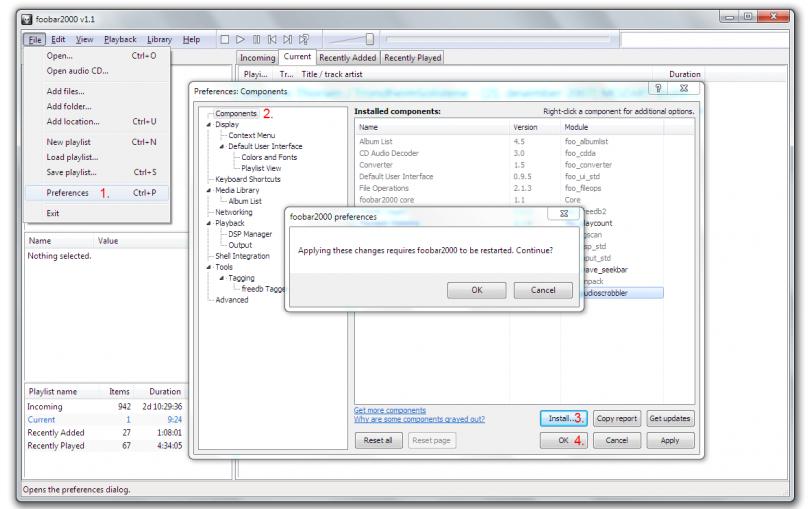foobar2000
foobar2000覚書
- ASIO support のインストール(foobar2000 v1.1以降)
foobar2000にサウンドカード付属のASIOドライバー及びASIO4ALLを出力デバイスとして認識させるにはASIO support 2.1.1(2012/04/23現在)をComponentsインストールしないといけません。
インストールしないといけないので有ってfoobar2000のComponentsフォルダにfoo_out_asio.dllを入れるだけでは認識されないどころかエラーが出てfoobar2000をまともに起動出来なくなります。(セーフティーモードなら起動出来ます)
ASIO support 2.1.1をインストールするには・・・
まず、 ASIO support 2.1.1をダウンロードして解凍はしないで下さい。
上図に有るようにFile→PreferencesもしくはLibrare→Configure。
最上部のComponentsを開きます。
インストールをクリックし、foo_out_asioをzipフォルダのまま選択。
これでインストールされたコンポーネント一覧の中に(unknownとなっている)表示されたら選択をしてOK。
foobar2000が再起動される。
PreferencesのOutputにASIOと表示されているので、これで出力デバイスにASIOを選べ出力されるようになります。